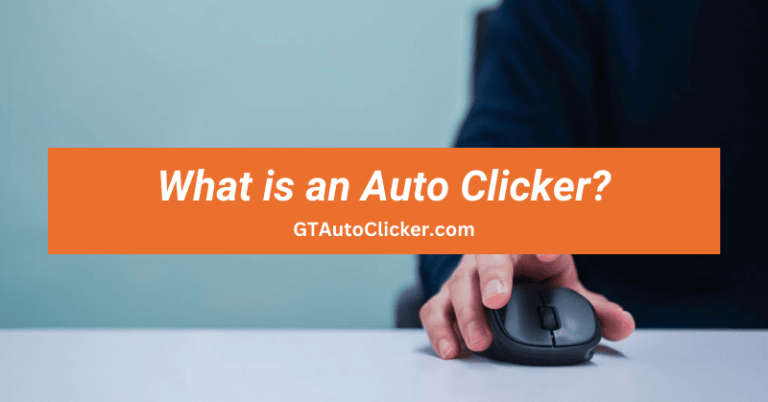What is your score in games like Earth Inc or Roblox? No matter your in-game score, there’s a good chance it could be better. That’s because your preferences change over time. You might get burned out by seeing the same score and getting stuck at the same level. The only way to overcome this challenge in less time is by using an auto-clicking tool.
Now, possibilities are there you might have heard of GS Auto Clicker. It is another popular automation software that lets you automate mouse clicks instead of clicking manually. You also get options to change modes quickly and multiple-click settings.
What is GS Auto Clicker?
GS Auto Clicker is a popular program that can easily help you in clicking automatically at any specific screen point. So, if you play any game that requires repetitive clicks, multiple-touch actions, and trigger points, you can rely on this useful tool. In short, if you find yourself frequently engaged in such clicking tasks then you can easily get a break from these same actions.
From the basic configurations like click interval and click repetition, there are more advanced features such as swipe duration and a customizable hotkey palette, it has all the most needed ones to automate any type of tasks or processes with a single button.
Not only does it support all the recent versions of macOS and PC having Windows 11, 10, 8.1, and 7, but it also has a dedicated application for Chromebook and Android mobile users.
Is GS Auto Clicker Safe?
Yes, it is safe and there is nothing to fear from using GS Auto Clicker on your computer as multiple safety measures have been taken to provide a reliable clicking environment. To add to the peace of mind, there are no known reports of viruses or malware associated with this app according to VirusTotal.
I know there are so many queries revolving around the internet like “Are auto clickers risky?” and that’s why we have conducted our own scan to double-check and found no major concerns. On the other hand, the application has 50,000 downloads and an impressive 4.2 star rating, so it’s clear that users have found it to be a trustworthy and reliable tool.
How to use GS Auto Clicker?
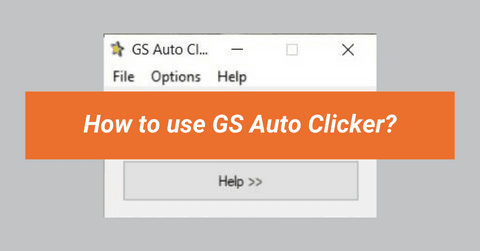
Using this software isn’t complicated as it seems, just follow the given steps and you are good to go. While all the safety measures are in place, you must download GS Auto Clicker from a trusted website ( Eg. Goldensoft.org ). Currently, the latest version is 3.1.4 and it is compatible with all the games such as Runescape or Minecraft running on your PCs and laptops.
- Head over to the official site or get it from here.
- From the three options listed choose the one you need – Android, Windows, Mac OS, or Chrome web store. And then click on the Download button.
- Now double-click on the file to install it properly.
- Wait for the installation to get completed and then open the app.
- Now, you need to configure the setting menu. Set the click interval, click repetition, hotkeys, and then pick any screen location where you want the automatic clicking should occur.
- Once done, use the assigned hotkeys to play and pause the clicker.
General Settings
Compared to other automated tools, GS Auto Clicker also has a range of basic settings that are applicable in most scenarios, regardless of the device you use. Now let’s closely at every setting one by one in detail.
Clicking Interval – As the name goes, it allows you to choose a time frame for each click, whether it’s slow or fast. It also gives you options to set the interval in hours, minutes, seconds, and milliseconds. By default, the clicking interval is set to 250 milliseconds, but you can easily change it.
Clicking Repeat – Next option, you will find is the clicking feature. Here, you can select the number of times the clicks will be repeated. And if you want the clicker to automatically click infinite times at a specific point then select the “Repeat until stopped” option.
Mouse Button Function – It also has mouse button options to quickly select Left, Right, and Middle, & use them as needed. Additionally, after selecting that configuration, you can also assign the click type as Single and Double.
Record and Replay Multiple Clicks – To be straightforward, there are very few free auto clickers that have this important feature. With this, you can record clicks by picking touchpoints from different locations on the screen. And then combined with the above settings, you can execute the automated recorded clicks whenever needed in the game.
Assigned Hotkeys – To quickly turn on and off the ongoing task, this option can be very useful. By default, the hotkeys are assigned to the “Spacebar” button but you can customize it according to your need.
Randomized Clicking – This feature helps you to avoid detection by servers that monitor heavy clicking activities. Not only does it provide a perfect solution to avoid getting detected and banned, but it’s also great for beginners who are new to these tools.
Features and Benefits
Anonymous clicking isn’t the only feature that this program has to offer. In fact, the list is quite long. But even after all these benefits, if you look for some best alternatives then OP Auto Clicker and GT Auto Clicker are top choices.
Free and Bloatless – Unlike other tools that come with a cluttered UI and unnecessary add-ons, GS has a clean and easy-to-use interface. Also, it’s completely free so you are not bound to any type of subscription.
Low CPU Usage – You are not only limited to clicking options and performing clicks or swipes at different points naturally like humans. But it’s also a very light and feather-like app that does put any stress on a PC or computer system, causing CPU usage issues.
Adjustable Parameters – Further with this tool you can set various parameters such as swiping movements and repetitions on your behalf. What makes it even better is that you have the flexibility to adjust “Hide when it is clicking” and also what to do after completion using the “On click complete” function.
Save/Load Script – Also known as saved logs, this feature allows you to save all of your recently used settings, including any specific click intervals, click counts, or assigned hotkeys and use them right away. This removes the hassle of reconfiguring the clicking parameters every time you are automating any repetitive task of clicking.
As a final send-off, it’s important to keep in mind that you should only use any software when it’s necessary and practical. And the way GS Auto Clicker 3.1.4 handles automated clicking left us with no choice but to make this detailed guide for you.
If you find yourself constantly indulging in monotonous tasks in which you need to repeatedly click then it’s high time to download & give your fingers a rest.