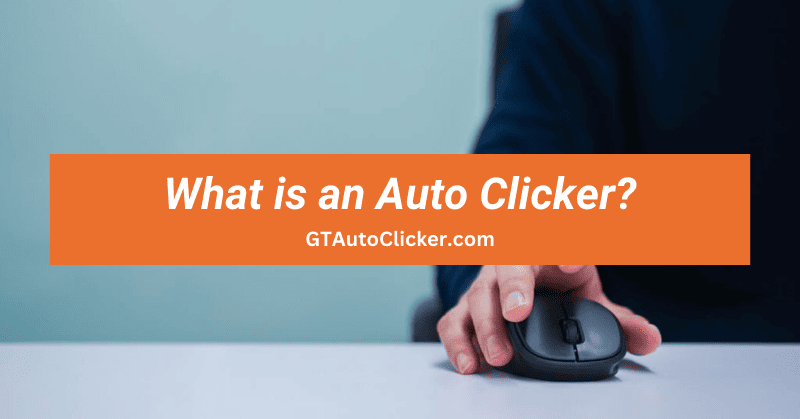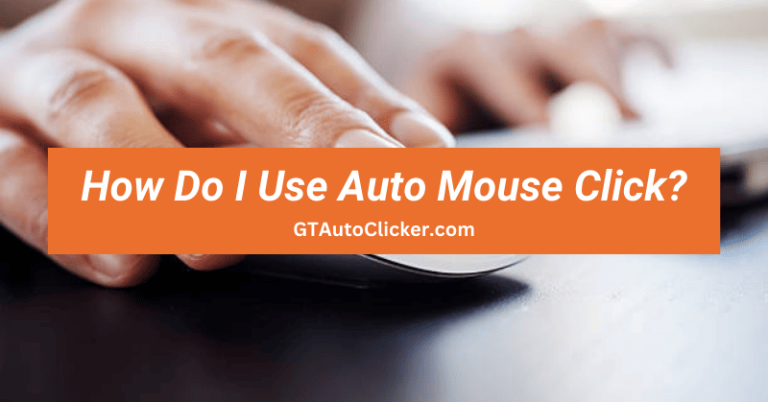In this fast-growing world, productivity and efficiency are highly valued. And that’s why everyone is thriving in search of automation tools to save time. One such tool which getting very popular is an auto clicker. But many users think that they are very complex, but the truth is quite different. In fact, they are surprisingly easy to use and can lessen your daily repetitive tasks.
In this article, we will cover everything such as features, advantages, use cases, and what exactly it is. By the end, you will have a solid hold on these auto-clicking apps and their potential benefits.
What is an Auto Clicker?
In simple terms, an auto clicker is a type of software or macro designed to automate mouse clicks, either by simulating or repeating the recorded inputs. With this program, you can set the number of clicks, intreval between them, and the exact location where the automatic clicking will occur on the screen.
Moreover, there are other different levels of customization that can be allocated to these tools. For instance, the GT Auto Clicker is the best option because it takes an extra step by providing a unique feature: triple clicks. These features set it apart from the basic one, which typically only supports single or double clicks.
Also, it is considered the safest app which is compatible with most devices, including Windows PC, Chromebook, and Android Mobile, and can also run alongside without any lag.
How does Auto Clicker Work?
To discuss the working of these macros, we should know about each and every important attribute. Like when you are using an auto clicker, you have the ability to define its actions through various click settings. Once these settings are configured, the macro interacts with your mouse inputs and replicates the clicking action on your behalf.
For example, you have a work that needs a series of automatic clicks. In such cases, you can promptly set the number of clicks and the time interval to activate the clicker. To make things even easier, you can link these recorded click settings to a specific key on your keyboard that later triggers the actions of the clicks.
And before moving further, if you want to get some detailed info on how to use auto clicker then check this article.
Few Advantages
Usually, the benefits and advantages go hand in hand with such software. Here are some of the major ones:
Precision clicking – Automation remove the risk of misplacing clicks or accidentally clicking on the wrong areas, which can save your efforts and frustration. With this, you can confidently perform tasks that require accurate clicks on specific buttons, elements, or coordinates.
An advantage in gaming – Using auto clickers in games like Minecraft, RPGs, or our favorite Roblox can give you a clear edge. By automating clicks, you can perform actions faster and more accurately, whether it’s fighting enemies or aiming at targets.
Time-saving – Instead of manually clicking each time, these applications take away the hassle and perform the clicks on your behalf. So that you can focus on your important chores, making it one of the key reasons why people choose to use them.
Things to Consider Before Using an Auto Clicker
Just like any other software they excel in various domains and there are a few important pointers to consider before using any auto clicker.
Intent – Above all else, it’s important to know your intentions and the purpose for which you want to use them. Consider whether you need it for legitimate reasons, such as automating repetitive tasks, or saving time. But you should always pay attention to whether Can you install auto clicker easily or not.
Safety – If your intention is to gain unfair advantages or engage in activities that may violate rules and regulations, then the safety aspect should be your primary consideration when deciding to go for an auto clicker. An online search, reading reviews, and recommendations can give you peace of mind to begin with.
Customization and settings – Always look for tools that offer customization options, allowing you to adjust parameters like click interval, click location, click type, and recorded clicks. Because having these settings in hand can easily help you to fine-tune them whenever needed.
Common Features You Should Look For
Considering all the given features GT is good but if you want an easy recommendation as an alternative then OP Auto Clicker and GS Auto Clicker can also be great options.
Easy to use and Set up – Always consider apps that come with an intuitive interface and easy functions to trigger the clicking actions. The setup process must be simple and requires minimal effort to get started without any complications.
Low CPU usage – Regardless of any auto clicker you choose, one common feature that you should always look for is the ability to operate at low CPU consumption. They should not cause any burden on your computer or slow it down while running in the background.
Control of cursor – When it comes to automate clicks, one feature you can count on is the capability of controlling the cursor. The application must give you full control over the location and movement of the cursor, allowing you to precisely set the clicking actions at specific points on your screen.
Hotkeys – Mostly all tools support the use of hotkeys, which is a pallet of shortcuts that trigger the clicker’s functionality. This means you should be able to toggle them on or off or pause their running actions quickly.
Various Use Cases of Auto Clickers
Ultimately, the main purpose of these utilities is to automatically click and simply your tasks but they can be almost used in any scenario where repetitions are occurring. So, here we will see actually “What is auto clicker used for?”.
Gaming – Most common one is that they are frequently employed in gaming scenarios that involve repetitive clicking actions. They can assist you in automating tasks like resource collection, shooting, or performing the fastest clicks possible within the game. ( Eg. In Cookie Clicker or Runescape )
Software Testing – These applications also find their use case in testing as well, particularly when there is a need to repeatedly test multiple UI elements like buttons or links. By employing customized macros and settings, you can make your testing process very easy.
Data entry – This is another area where auto clickers prove to be valuable. In cases where there are repetitive data entries, it can replicate the sequence of operations, automating the process and significantly reducing the time required.
Demonstrations and Presentations – You can also use them to automatically navigate through a series of slides, simulate software interactions, or highlight specific features without the need for any manual intervention.
To sum up, these are very handy tools for automating clicking actions. However, it’s important to choose an auto clicker that has all the necessary functions for your specific needs. One recommended option is GT because it’s absolutely safe, free, and offers lots of customization options.